Student Resources
AIMs Web Plus - TestNav
In order to access TestNav, please click on the "TestNav" icon on the right, or click here..
Then click "Sign in with Clever."

Student Handbooks:
How to access the Clever Single-Sign On Portal
Before using Clever on a computer or device at your home, please make sure to install the Clever browser extension. This extension allows the Clever site to save usernames and passwords so that students do not need to enter them every time they login to a program.
The web address for the Monroe County Schools Clever portal is: https://www.clever.com/in/monroe
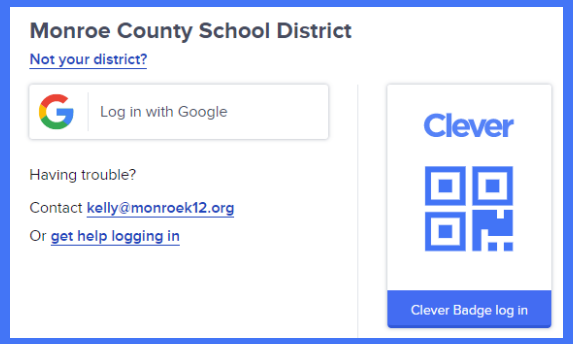
Students can login to Clever using their district issued email accounts. For all students, the username for the email account is the student's ID Number followed by @stu.monroek12.org
(Example: [email protected])
Students will receive their passwords from their teacher or the School's Tech Lead.
Coordinated School Health – Enrollment, Release Forms, Schedules:
Information and forms — such as enrollment packets, immunization requirements, release forms, nurse practitioner schedules, parent rights, and more — can all be found on the Coordinated School Health page.
Student Athletes & Parents:
Tennessee has passed the Sudden Cardiac Arrest Prevention Act to increase awareness of sudden cardiac arrest. This law requires that all coaches, athletes, & parents must sign the Sudden Cardiac Arrest Information Form before competing.